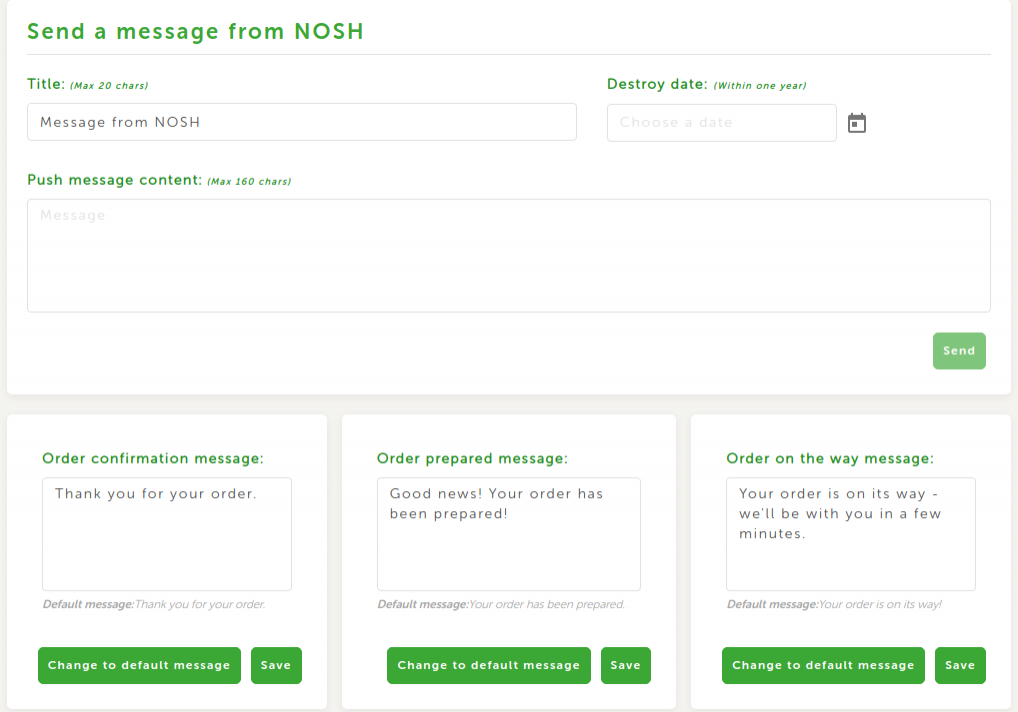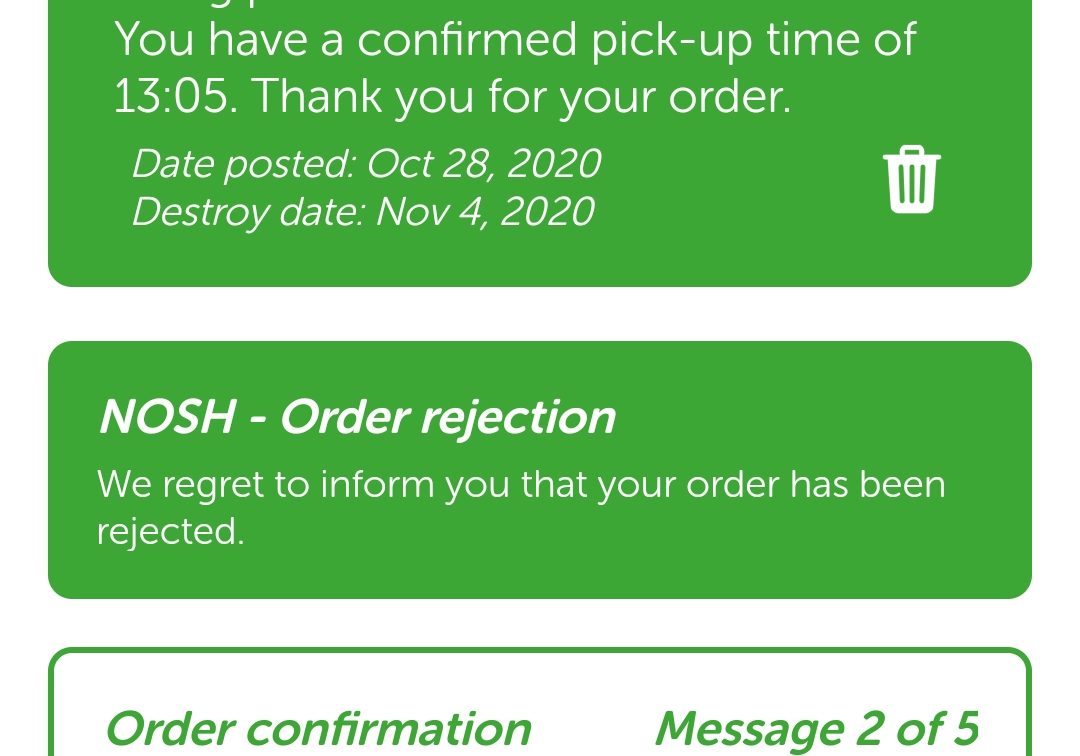Push Notifications & Messaging
Do you have a new menu to promote? Do you have a special offer for the day? Or a promotional competition to advertise? LunchMate has a very direct method for communicating with your customers.
Through the LunchMate Control Panel, you can communicate directly with your customers via 'push notification' messages. These are received directly onto the customer's phone, without the app having to be open. When the Lunchmate app is open, they will be able to see all your recent messages together in a single place.
Customers can also receive automatic messages to let them know the stage of their order:
- Order confirmation message - this is the first message the customer receives. It lets them know that the order has printed out in the food outlet.
- Order processed - the restaurant manager can mark the food item as 'processed' (via the 'Order Display' program). This automatically sends a status update to the customer.
- Order on its way - for delivery. This message gives the customer the option to track the order on a map and know exactly when it's going to arrive.
- Order delivered - this informs the app that the customer can no longer track the order.
- Order rejected - maybe you have run out of a food item, but forgot to 'un-publish' the item in the via the control page? You are able to reject the order. This will send a message to the customer (the system will force you to write something in this situation), and the transaction will be automatically reversed.
- LunchMule Nominations - When a customer nominates another customer to be a LunchMule, both parties are informed. Find out more about LunchMule here.
Other automatic messages include: when the customer has filled a full page of stamps in the LunchMate Loyalty scheme, they are informed about the rewards they will receive. View more information about the LunchMate Loyalty Scheme here.
As well as receiving the messages as a 'Push Notification', your customers can also view recent messages in the Messenger section of LunchMate.
The LunchMate Messenger has an automatic 'tidy-up' feature where old messages are automatically removed to avoid unnecessary clutter.
For more information about what Push Notifications are, here is a link on WikiPedia - Push technology